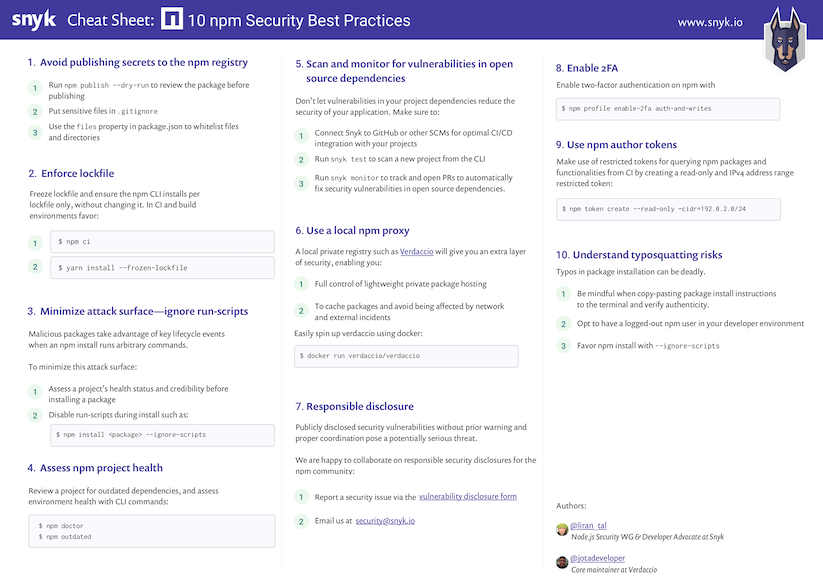~ 3 min read
How to avoid leaking secrets to the npm registry

It is important to take npm security into account for both frontend, and backend developers. Leaking secrets is an easy mistake that can happen for you at work or when you work on your open source projects.
Avoid leaking secrets to the npm registry
Whether you’re making use of API keys, passwords or other secrets, they can very easily end up leaking into source control or even a published package on the public npm registry.
You may have secrets in your working directory in designated files such as a .env which should be added to a .gitignore to avoid committing it to a SCM, but what happen when you publish an npm package from the project’s directory?
The npm CLI packs up a project into a tar archive (tarball) in order to push it to the registry. The following criteria determine which files and directories are added to the tarball:
- If there is either a
.gitignoreor a.npmignorefile, the contents of the file are used as an ignore pattern when preparing the package for publication. - If both ignore files exist, everything not located in
.npmignoreis published to the registry. This condition is a common source of confusion and is a problem that can lead to leaking secrets. Developers may end up updating the.gitignorefile, but forget to update.npmignoreas well, which can lead to a potentially sensitive file not being pushed to source control, but still being included in the npm package.
Another good practice to adopt is making use of the files property in package.json, which works as a whitelist and specifies the array of files to be included in the package that is to be created and installed (while the ignore file functions as a blacklist).
The files property and an ignore file can both be used together to determine which files should explicitly be included, as well as excluded, from the package. However note that when using both, the files property in package.json takes precedence over the ignore file.
When a package is published, the npm CLI will verbosely display the archive being created. To be extra careful, add a --dry-run argument to your publish command in order to first review how the tarball is created without actually publishing it to the registry.
In January 2019, npm shared on their blog that they added a mechanism that automatically revokes a token if they detect that one has been published with a package.
I also blogged about a complete 10 npm security best practices you should adopt in a post that includes a high-resolution printable PDF like the snippet you see below.