~ 3 min read
Tools for Self-Published Authors
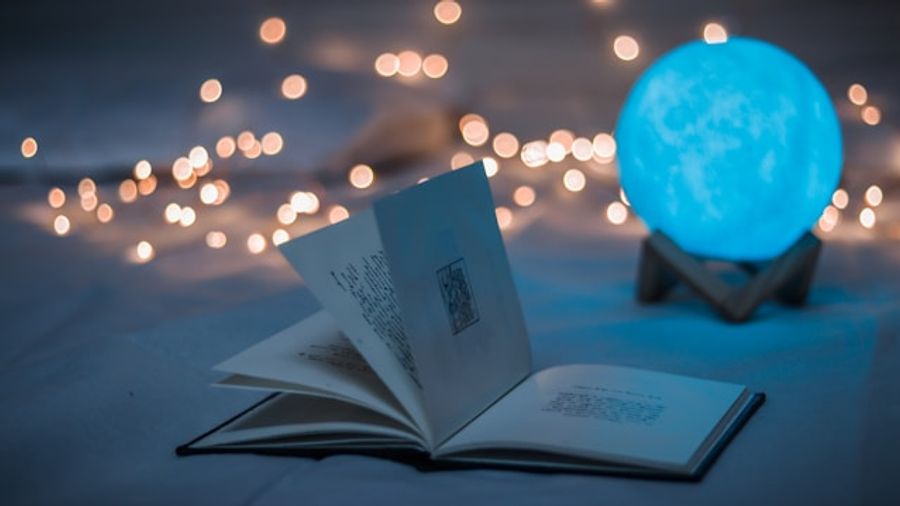
Writing is a lot of fun and a great way to express yourself, share knowledge, and turn into a better teacher. It’s not easy, and takes a huge investment and dedication to put written content together at high quality but if you’re reading this, you’re probably enjoying it.
So, how do we make it easier to write and publish content?
In this article I am curating a list of resources, tools, and services that make it easier to write and publish content. I am not affiliated with any of these myself unless I’ve strictly written so, and I am not getting paid to promote them.
Assisted writing
English is not my first language, and I am not a native speaker. If you’re in the same boat then you can easily relate to the difficulty in putting sentences together.
The following is a list of tools that can help you with writing, phrasing and grammar review and suggestions.
- Grammarly probably needs no introduction. It’s a pretty popular tool that helps with anything from writing emails to blog posts. It’s also a great tool for improving your writing and making it easier to read, especially if you’re not a native speaker.
- Hemingway is a tool that helps you write better by highlighting difficult-to-read sentences and common errors. It’s a great tool for improving your writing and making it easier to read.
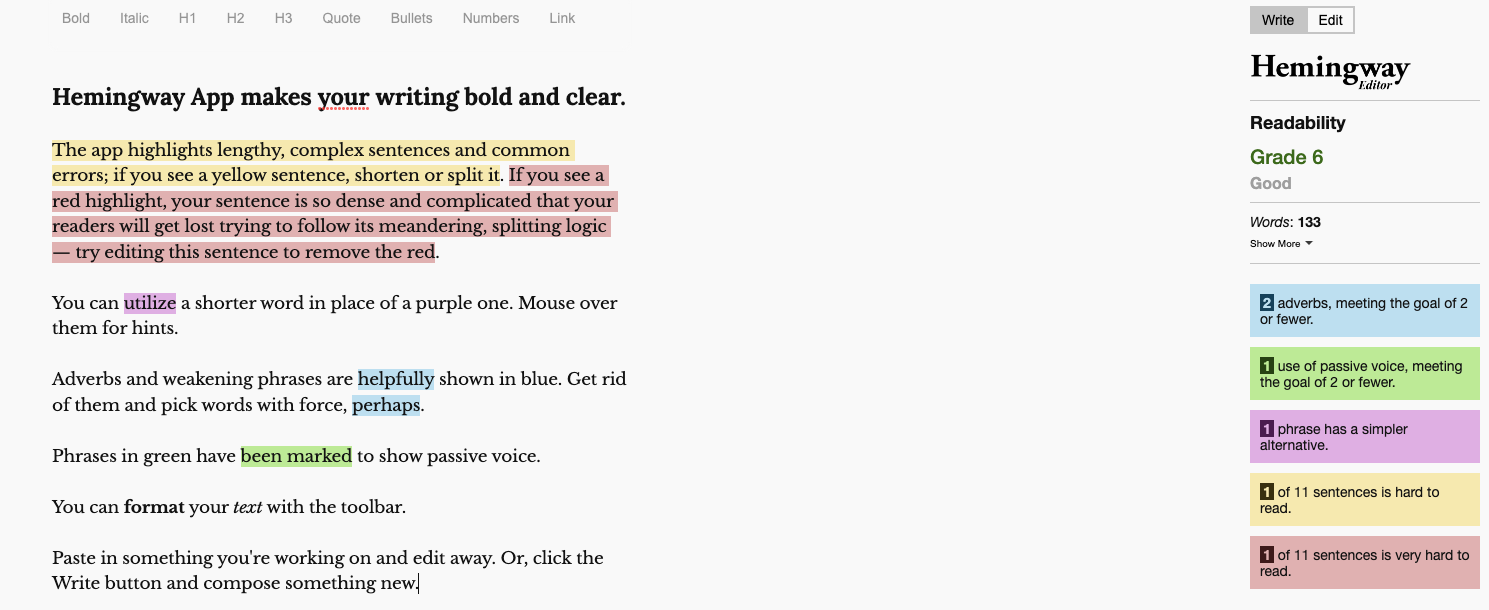
Colors and Branding
If you want to apply specific branding colors to your content, it’s a good idea to use a tool that can help you with figuring out a color palette that works well together.
Here are those that I found very useful and am using myself for my own books:
- Color Thief - A tool that extracts the dominant color or a representative color palette from an image.
- Coolors - A super fast color schemes generator.
- Tints.dev - A tool that helps you generate a color palette based on a single color, and aims at
TailwindCSSusers. - UI Colors - A tool that helps you generate a color palette based on a single color and provides a CSS snippet for you to use with the
TailwindCSSframework.
Publishing content
Once you’ve got your content written, you need to publish it. Publishing content means essentially that you need to convert raw text content into a published format. This can be an online HTML version of a book, or a digital book such as a PDF or ePub.
The following are tools that can help you with creating a published format of your raw content into a distributed format, such as a PDF or ePub.
